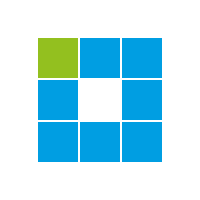Download APP
Click on the “download app” or scan the QR code at any charging station.
Click on the “download app” or scan the QR code at any charging station.
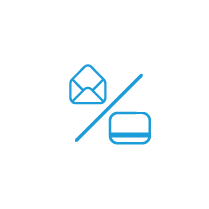
Register your email address and add your credit card details. – These details are encrypted and secure.
Start charging directly from the app or order a handy key fob to make charging even simpler!





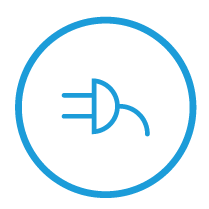
Connect your cable between the car and ev charger.
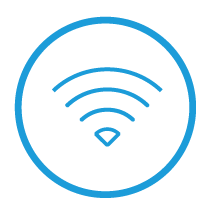
Tap your fob to start charging OR Select the Charger ID on the app and start charging

UNPLUG your cable and GO!